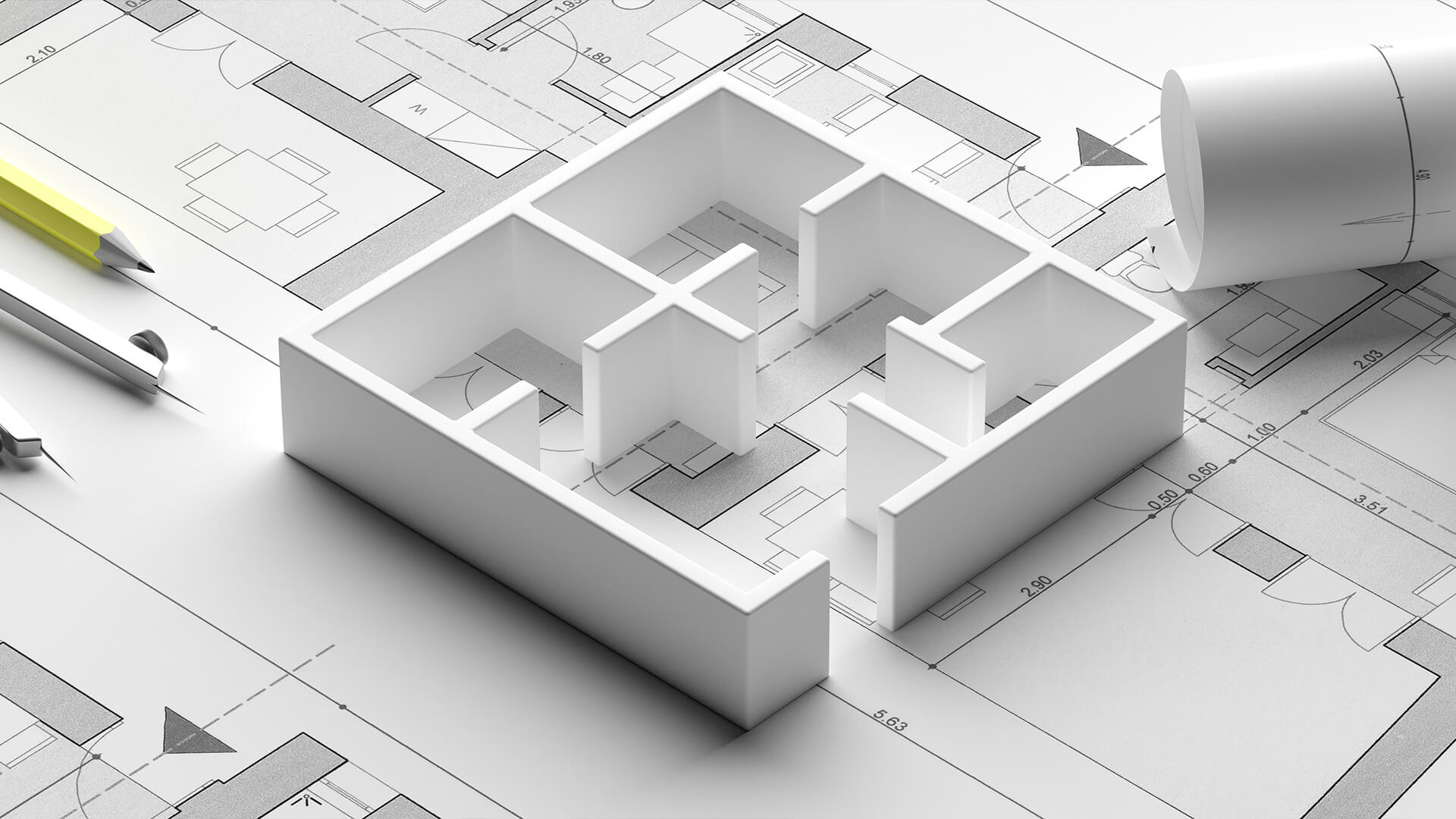
FAQs about using a laser for architectural model making.
Here are some frequently asked questions (FAQs) about using a laser for architectural model making:
- What materials can I use with a laser cutter for architectural model making?
Laser cutters can work with various materials, including wood (such as balsa, plywood, or MDF), acrylic, paper, cardboard, textiles, leather, and some plastics. Always check the specifications of the laser cutter to ensure it’s compatible with the materials you plan to use.
- Can I use a laser cutter to cut metal for my architectural models?
Most CO2 laser cutters are not suitable for cutting metals. However, fiber laser cutters can cut metals like aluminum, stainless steel, and brass. These machines tend to be more expensive and may not be suitable for beginners or small-scale projects.
- What software do I need to design and control the laser cutter?
Laser cutters usually come with their own software or are compatible with third-party software. Commonly used software for architectural model making includes CorelDRAW, Adobe Illustrator, AutoCAD, Inkscape, and SketchUp. Always ensure that the software you choose is compatible with your laser cutter.
- How do I ensure safety while using a laser cutter?
Make sure to follow the laser cutter’s user manual and safety guidelines. Some safety measures include wearing proper protective gear (such as goggles), ensuring proper ventilation, using caution when handling materials, and keeping flammable materials away from the cutting area.
- What is the difference between raster engraving and vector cutting?
Raster engraving involves etching a design onto the surface of the material, while vector cutting involves cutting through the material along a defined path. Raster engraving is suitable for adding details, textures, or branding to model components, while vector cutting is used to create the actual pieces for the model.
- How do I maintain my laser cutter?
Regular maintenance is essential for ensuring the longevity and optimal performance of your laser cutter. This includes cleaning lenses and mirrors, checking and aligning the laser beam, inspecting and maintaining the cooling system, and keeping the work area clean and free from debris.
- How much does a laser cutter for architectural model making cost?
The cost of a laser cutter varies depending on factors like size, power, and brand. Entry-level desktop laser cutters can start from around $2,000, while more advanced models with higher power and cutting capacity can cost $10,000 or more. Consider your budget, workspace, and project requirements when choosing a laser cutter.

By addressing these FAQs, you can better understand how to use a laser for architectural model making and ensure a successful and safe experience.


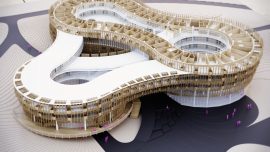

0 comments
Write a comment