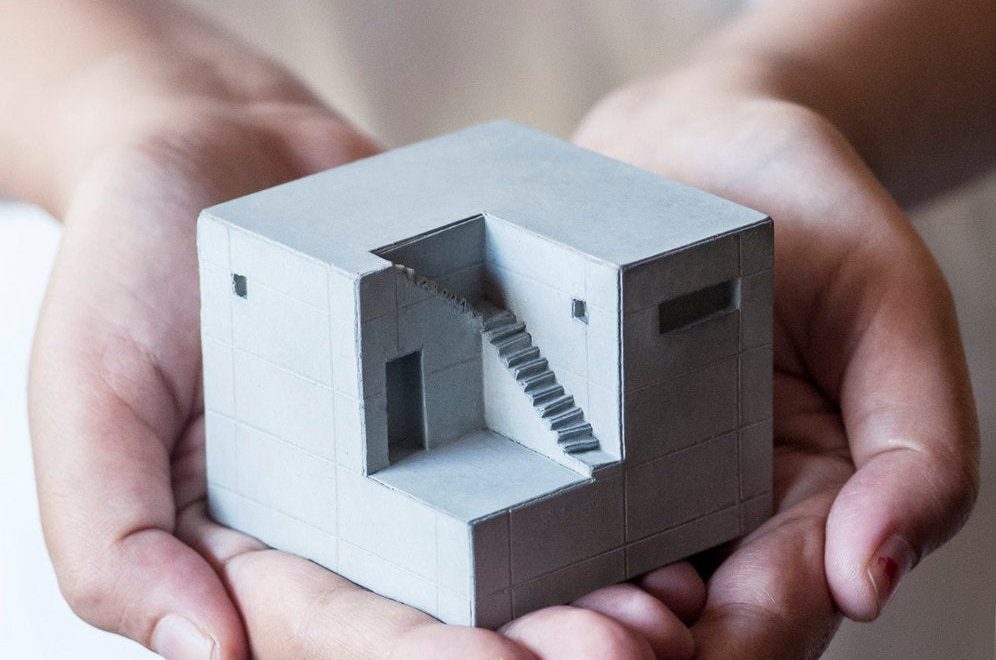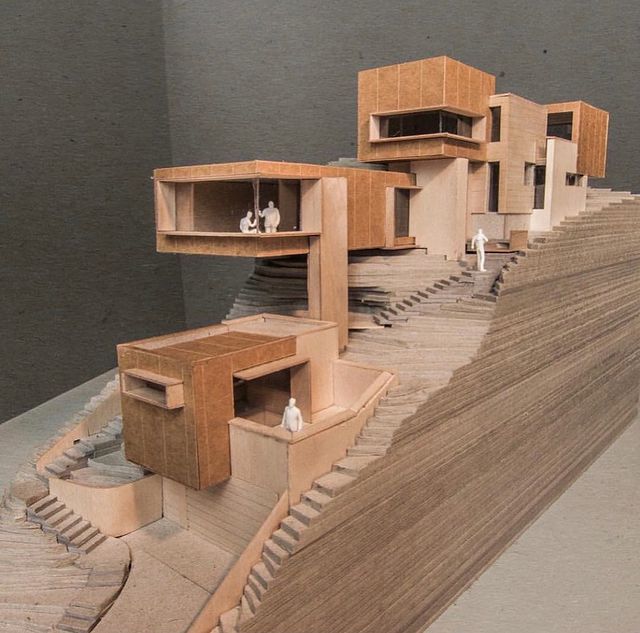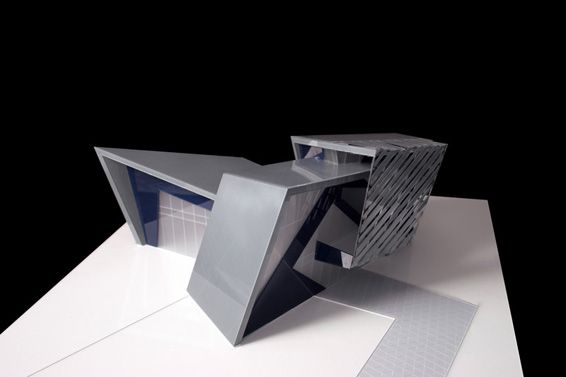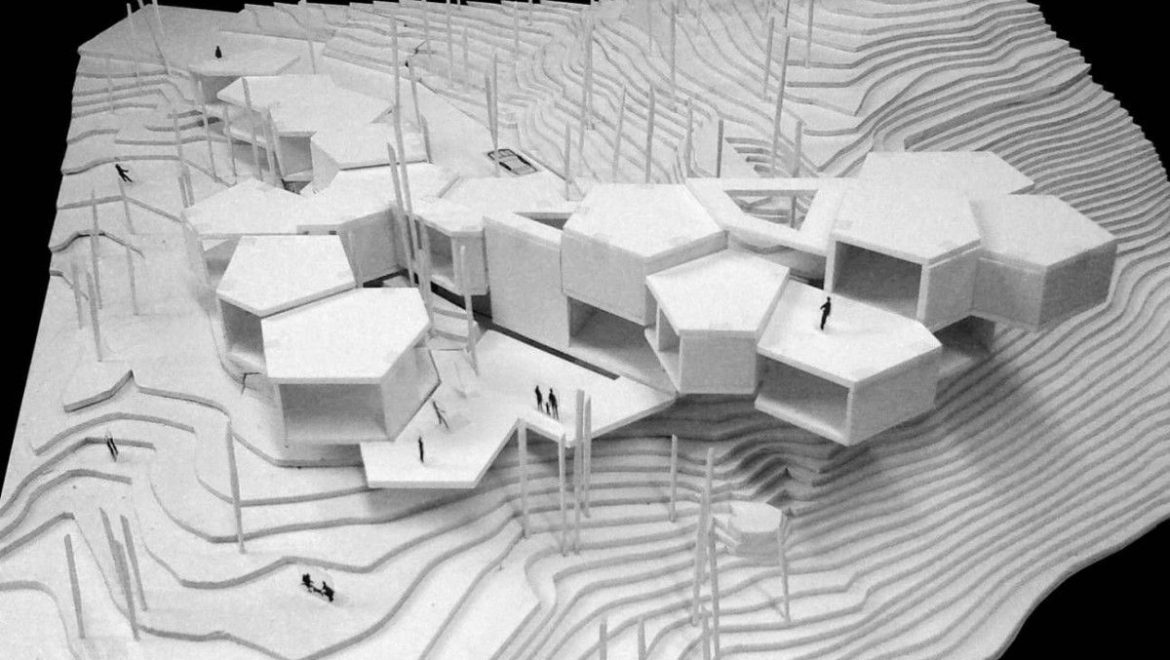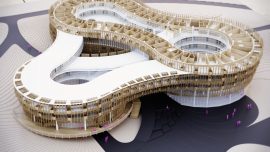Modelos arquitetônicos são representações físicas ou digitais de edifícios ou estruturas, usados por arquitetos e designers para comunicar suas ideias, avaliar conceitos de design e facilitar a colaboração com clientes e outras partes interessadas. Eles atendem a vários propósitos ao longo do processo de design e construção. Aqui estão alguns tipos comuns de modelos arquitetônicos e seus propósitos:
Modelos conceituais: Esses modelos representam o conceito ou ideia inicial do design, mostrando a forma básica, a massa e a organização espacial de um edifício ou estrutura proposta. Os modelos conceituais são geralmente abstratos e podem ser feitos usando materiais simples como espuma, papelão ou impressão 3D. Seu propósito principal é comunicar a intenção geral do design e facilitar as discussões com clientes e membros da equipe.
Modelos de estudo: Esses modelos são usados para explorar e testar vários aspectos do design, como estrutura, circulação, iluminação natural e materialidade. Os modelos de estudo são tipicamente mais detalhados do que os modelos conceituais e podem incorporar alguns elementos do design final. Eles são usados durante todo o processo de design para refinar e otimizar a solução de design.
Modelos de apresentação: Esses modelos são representações altamente detalhadas e precisas do design final, usados para mostrar o projeto a clientes, investidores e outras partes interessadas. Os modelos de apresentação geralmente incluem materiais, acabamentos e paisagismo realistas para fornecer uma visão abrangente do edifício ou estrutura propostos. Eles podem ser modelos físicos, criados usando uma variedade de materiais, ou modelos digitais, criados usando software de modelagem e renderização 3D.
Modelos de trabalho: Esses modelos são usados para estudar aspectos técnicos específicos de um projeto, como componentes estruturais, sistemas de construção ou detalhes de construção. Os modelos de trabalho são normalmente criados em uma escala maior do que outros tipos de modelos arquitetônicos e podem ajudar arquitetos e engenheiros a identificar e abordar problemas potenciais antes do início da construção.
Modelos urbanos: Esses modelos representam ambientes urbanos de larga escala, incluindo vários edifícios, ruas e espaços públicos. Modelos urbanos são usados para estudar as relações entre edifícios e seu contexto circundante, avaliar o impacto de desenvolvimentos propostos e orientar decisões de planejamento e design urbano.
Modelos virtuais: são modelos digitais criados usando software de design auxiliado por computador (CAD) ou de modelagem de informações de construção (BIM). Os modelos virtuais permitem que arquitetos e designers criem, modifiquem e visualizem seus designs em um ambiente digital, permitindo colaboração e análise em tempo real. Os modelos virtuais também podem ser usados para criar experiências imersivas usando tecnologias de realidade virtual (VR) ou realidade aumentada (AR), permitindo que clientes e partes interessadas explorem e interajam com o design proposto.
Cada tipo de modelo arquitetônico tem uma finalidade única e desempenha um papel fundamental no processo de design e construção, ajudando arquitetos e designers a comunicar suas ideias, tomar decisões informadas e criar ambientes construídos bem-sucedidos.